win11添加markdown到右键菜单
1.新建文件new.reg(不要用utf-8,ANSI编码,否则乱码),名称随便输入以下代码
Windows Registry Editor Version 5.00
[HKEY_CLASSES_ROOT\.md]
@="MarkdownFile"
"PerceivedType"="text"
"Content Type"="text/plain"
[HKEY_CLASSES_ROOT\.md\ShellNew]
[HKEY_CLASSES_ROOT\MarkdownFile]
@="Markdown 文档"
[HKEY_CLASSES_ROOT\MarkdownFile\DefaultIcon]
@="%SystemRoot%\system32\imageres.dll,-102"
[HKEY_CLASSES_ROOT\MarkdownFile\shell]
[HKEY_CLASSES_ROOT\MarkdownFile\shell\open]
然后双击,检查是否生效。
2.如果没有生效,那么win+r,输入regedit进入注册表,找到HKEY_CLASSES_ROOT下的.md
新建ShellNew项,然后新建字符串值NullFile,修改数据为typora.md
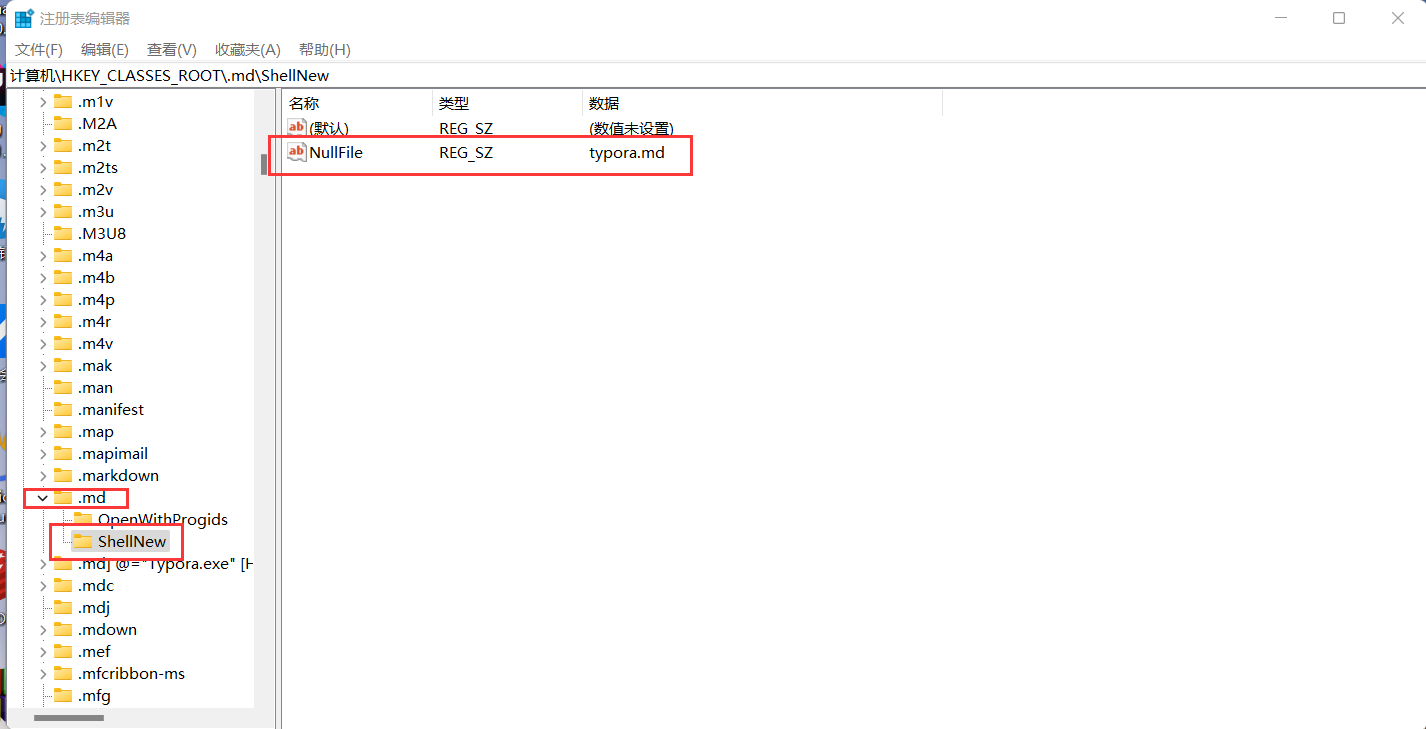
3.如果此时,新建markdown文档,文档两字为乱码,则需要把第一步的new.reg改成ANSI编码格式

